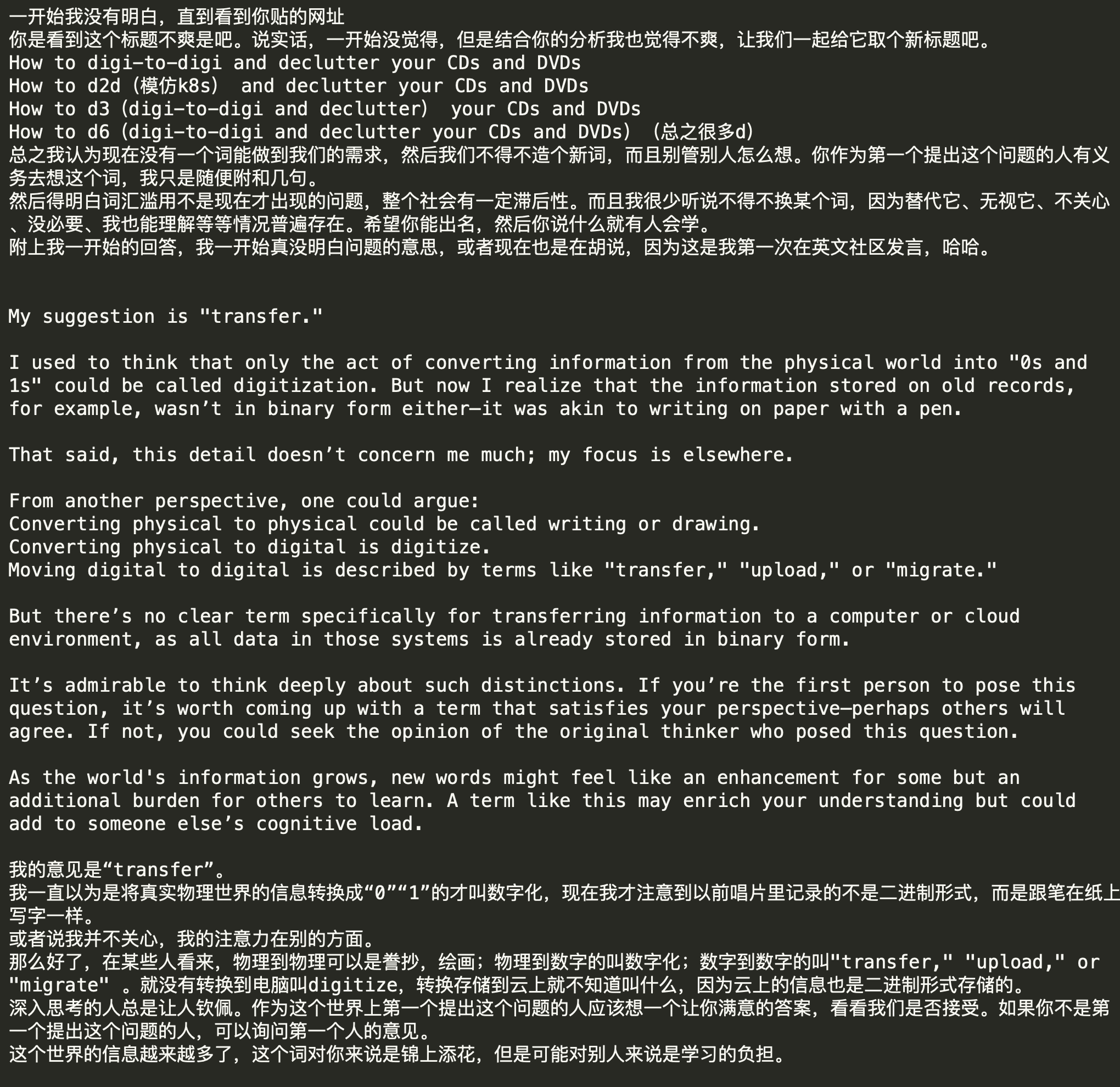In the context of 2000s and pre-2000s media, we often used the words "digitize" and "digitization" to refer to the act of converting media in an electronic analog format, such as a VHS tape, to one in an electronic digital format, usually a DVD or in cloud-based storage. I'm very particular about how I worded that because that is MW's definition and the well-established original definition of the word in technology.
These days, with analog formats being obsolete, virtually all formats are electronically digital in some form, but we still use "digitize" to (awkwardly) refer to transferring digital physical media, like DVDs, to cloud-based media. There are many examples of this word misuse online, from online forums to tech websites. My question is the following: does a better, concise verb already exist to describe the act of transferring physical media (analog or digital) to media readily accessible on a computer drive or in a server-based cloud?
Example of where this potential word would be best suited:
First, we’ll go over some ways to digitize any DVDs or CDs you want to save. Why digitize? Not all physical media is available on streaming services (or available on the ones you currently pay for). With a digital copy, you can access that content on all your devices without any clunky optical drives.
Once again, the physical media in question is already in digital format, hence the need for an updated word.