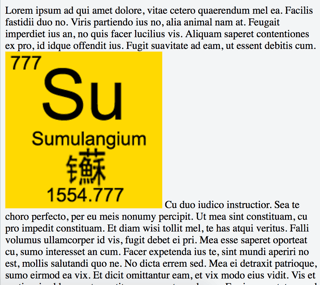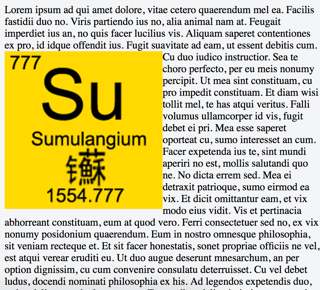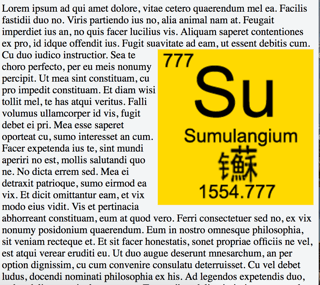The wording that you choose needs to convey two key pieces of information in each instance: (1) the location of the image relative to the column of text (in U.S. publishing terminology, the three usual options are flush left, centered, or flush right, where flush means "aligned with the specified margin"); and (2) whether the text wraps around the image or stops at the beginning of it and resumes at end of it, leaving open space next to the image (in U.S. publishing terminology, having the text reflow in what amounts to a narrower, customized column—or other shape determined by the image's shape and position on the page—next to the image is called wrapping).
The OP lists three suggested wordings for these relationships of image and text on a page:
Text not wrapping image
Text wraps image, image on the left
Text wraps image, image on the right
The second and third suggestions identify the two pieces of information that I said were necessary from a design/publishing perspective, but the first of the three does not—because it doesn't specify where the image should fall with respect to the left and right margins of the page or column.
In U.S. publishing terminology that I've seen used, the three options might be described as follows:
Image flush left; no text wrap.
Image flush left, with text wrap.
Image flush right, with text wrap.
This abbreviated yet highly regimented wording style is not significantly shorter than the OP's suggested wording, but it is succinct (with no repetition of the word image, for example), it applies easily to all six standard combinations (including, for example, "Image centered; no text wrap" and "Image centered, with text wrap"), and it ensures that both key pieces of information get recorded.
If you're concerned that readers won't understand the meanings of flush and wrap, it may make more sense to provide brief definitions of the key terms (flush left, centered, flush right, and text wrap) in an introductory paragraph or mini-glossary, and then use the shorter forms consistently throughout the rest of the page. By the way, I've never encountered the term CSS floats before— presumably because I've worked on the editorial/design side of the process rather than the CMS/app dev side—but if you think that including a carefully worded definition of that term might help ordinary people understand its meaning and relevance, you can certainly add one.