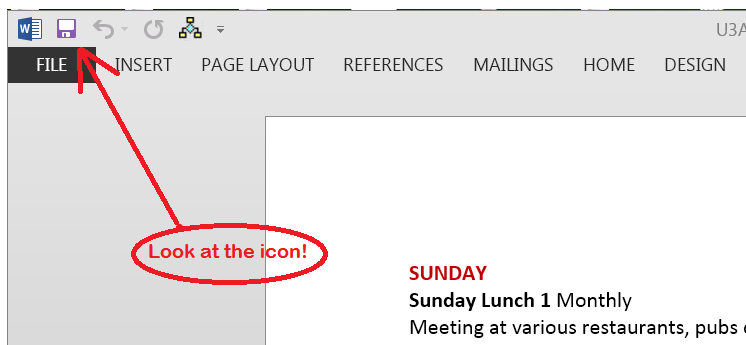With Solid State Drives taking over, the term "disk" is becoming a misnomer. What word do you use? "File system", "persistent storage" and "mass storage" are correct, but a little long. Is there anything better?
ADDENDUM
I should add that I am writing software documentation, which in retrospect was a serious omission.
If you were explaining how to disassemble a computer, you would never say, "remove the file system". Here, "hard drive" would be the correct universal term.
In software, the two main places to read and write data are disk and memory (or should I say core?). I ended up using "file system" in my document.